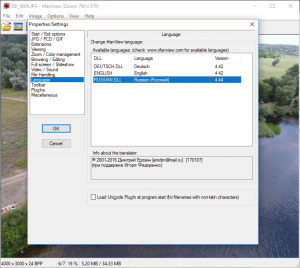IrfanView

The IrfanView interface is available in English for free after downloading – the Russian version of the program is installed additionally by downloading a localization file for Windows 7-11 (32 and 64 bit).
To do this:
Download the language pack from the link https://www.irfanview.net/lang/irfanview_lang_russian.exe
If necessary, select the folder with the installed program (“Browse”).
Click “Install”.
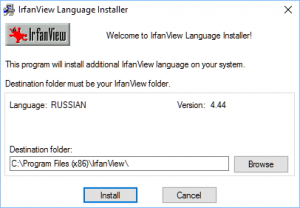
Run the program. Press the “P” button.
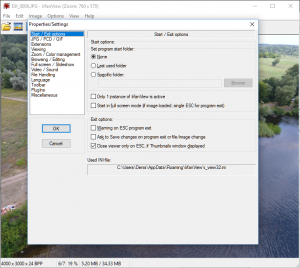
In the “Language” block, specify the Russifier file “RUSSIAN.DLL ” and click OK.