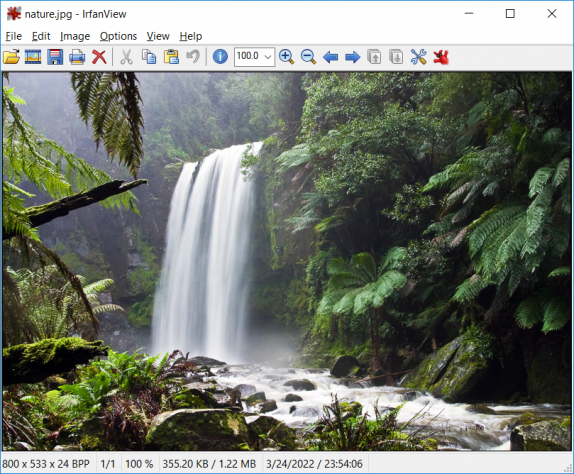
A popular image viewer in which the balance of speed and functionality is successfully maintained. The program instantly opens graphic files, contains convenient tools for scaling, changing the size and type of graphic objects. The built-in effects container allows you to improve the basic parameters of the image, filters work in a similar way in the well-known Instagram application. Many web developers often use IrfanView for batch file conversion.
In addition to the common JPEG, PNG, BMP formats, the program recognizes multi-layered Adobe PSD and RAW images, can open some types of video and audio content. The ability to connect plug-ins is supported, the main part of which is occupied by extensions for compatibility with specific object formats. There are also original additions like a plugin for creating a slideshow.
To translate the viewer menu into another language after installing the program, you must additionally run the localization file. We told you more about this process in the “Questions and Answers” section.
A “light” program for viewing graphic files. Contains tools for converting object formats and resizing images. IrfanView allows you to apply simple effects (as in Instagram) and process photos in batch mode. The ability to connect plugins is supported. The application can be used to play some types of audio and video files.
Instant launch even on "weak" PCs
Resizing images, working with fragments, applying effects
Viewing photos from modern cameras
Converting a group of files
Adding new features through plugins



You often have to search the Web for images in order to get content for your work. In what formats you don't have to find pictures! IrfanView helps out – this viewer recognizes even less common formats.

A good photo viewer that works smartly even on my not-so-new laptop. The only disadvantage of IrfanView is that after downloading, you need to additionally download a additional language pack. However, it is installed literally in a couple of clicks and is designed for all Windows versions – 7-10 and even XP.

IrfanView for me is not only a viewer, but also a convenient tool for batch file conversion. I often use the group image resizing function.

I use IrfanView to open images. This utility works very smartly and contains all the functions I need – it allows me to quickly enlarge the necessary area of the photo and mark a fragment of the picture with a simple selection.
